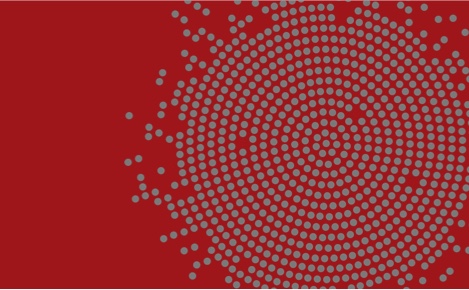Eine Checkliste für die Erweiterung bei Platzproblemen
Alle der oben genannten Fehlermeldungen weisen auf Platzprobleme in einem Tablespace in Ihrer Oracle Datenbank hin. In der Regel bedeutet dies, das ein Objekt keinen weiteren Platz allokieren kann, bis der Tablespace erweitert wurde. Als Lösung wird hier auf das Kommando „ALTER TABLESPACE xxx ADD DATAFILE xxx“ verwiesen, jedoch kann hierbei einiges schiefgehen. Während es vor 30 Jahren noch relativ einfach war, auf einer Single Instanz eine weitere Datendatei hinzuzufügen, welche im Filesystem gespeichert wurde, muss mittlerweile auf unzählige Neuerungen Rücksicht genommen werden. Die folgende Checkliste soll Ihnen hierbei helfen, die Erweiterung durchzuführen.
Checkliste
1.) Bestandsaufnahme
– Um welchen Tablespace handelt es sich
– Ist es ein Permanent oder Temporary Tablespace
– Handelt es sich um ein Cluster oder Single Instanz
– Liegen die Datendateien im Dateisystem, auf Raw Devices, im Automated Storage Management (ASM) oder im Network File System (NFS)
– Wird Oracle Managed Files oder eigene Namen verwendet
2.) Wie ist der Tablespace aktuell angelegt
– Aus welchen Datendateien besteht der Tablespace
– Wo liegen diese Datendateien
– Wie groß ist der Tablespace aktuell
– Ist es ein Bigfile oder Smallfile Tablespace
– Welche Blocksize verwendet der Tablespace
– Müssen neue Datendateien hinzugefügt werden oder können bestehende noch erweitert werden
3.) Gibt es noch Platz für die Erweiterung
– Gibt es im Dateisystem, NFS oder ASM noch genügend Platz
– Wenn es sich um ein Cluster handelt, muss hier sicher gestellt werden das es sich um ein Cluster Filesystem handelt bzw. um eine Resource auf die alle Cluster Knoten zugreifen können (z.B. ASM Disk)
– Eventuell muss hier der Mountpoint erweitert werden, eine Disgruppe vergrößert, eine weitere Raw Device zur Verfügung gestellt werden oder ähnliches
4.) Weitere die Kommandosyntax beeinflussende Parameter
– Wie sind bestimmte Oracle Parameter gesetzt wie z. B. DB_CREATE_FILE_DEST oder DB_RECOVERY_FILE_DEST
5.) Kommandos
– Abhängig von den oben ermittelten Werten, können Sie nun den Tablespace dementsprechend mit einem der folgenden Kommandos erweitern
ALTER TABLESPACE xxx ADD DATAFILE xxx
oder
ALTER DATABASE xxx RESIZE xxx
ODER rufen Sie uns an 069-588043610, wir helfen Ihnen gerne !!!
Referenz: Die Ausgaben von oerr
01652, 00000, „unable to extend temp segment by %s in tablespace %s“
// *Cause: Failed to allocate an extent of the required number of blocks for
// a temporary segment in the tablespace indicated.
// *Action: Use ALTER TABLESPACE ADD DATAFILE statement to add one or more
// files to the tablespace indicated.01653, 00000, „unable to extend table %s.%s by %s in tablespace %s“
// *Cause: Failed to allocate an extent of the required number of blocks for
// a table segment in the tablespace indicated.
// *Action: Use ALTER TABLESPACE ADD DATAFILE statement to add one or more
// files to the tablespace indicated.01654, 00000, „unable to extend index %s.%s by %s in tablespace %s“
// *Cause: Failed to allocate an extent of the required number of blocks for
// an index segment in the tablespace indicated.
// *Action: Use ALTER TABLESPACE ADD DATAFILE statement to add one or more
// files to the tablespace indicated.01655, 00000, „unable to extend cluster %s.%s by %s in tablespace %s“
// *Cause: Failed to allocate an extent of the required number of blocks for
// a cluster segment in tablespace indicated.
// *Action: Use ALTER TABLESPACE ADD DATAFILE statement to add one or more
// files to the tablespace indicated.01658, 00000, „unable to create INITIAL extent for segment in tablespace %s“
// *Cause: Failed to find sufficient contiguous space to allocate INITIAL
// extent for segment being created.
// *Action: Use ALTER TABLESPACE ADD DATAFILE to add additional space to the
// tablespace or retry with a smaller value for INITIAL01683, 00000, „unable to extend index %s.%s partition %s by %s in tablespace %s“
// *Cause: Failed to allocate an extent of the required number of blocks for
// index segment in the tablespace indicated.
// *Action: Use ALTER TABLESPACE ADD DATAFILE statement to add one or more
// files to the tablespace indicated.01688, 00000, „unable to extend table %s.%s partition %s by %s in tablespace %s“
// *Cause: Failed to allocate an extent of the required number of blocks for
// table segment in the tablespace indicated.
// *Action: Use ALTER TABLESPACE ADD DATAFILE statement to add one or more
// files to the tablespace indicated.01691, 00000, „unable to extend lob segment %s.%s by %s in tablespace %s“
// *Cause: Failed to allocate an extent of the required number of blocks for
// LOB segment in the tablespace indicated.
// *Action: Use ALTER TABLESPACE ADD DATAFILE statement to add one or more
// files to the tablespace indicated.01692, 00000, „unable to extend lob segment %s.%s partition %s by %s in tablespace %s“
// *Cause: Failed to allocate an extent of the required number of blocks for
// LOB segment in the tablespace indicated.
// *Action: Use ALTER TABLESPACE ADD DATAFILE statement to add one or more
// files to the tablespace indicated.