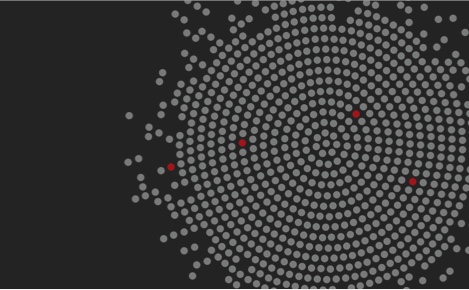1.) Texte aus oerr unter Linux
01549, 00000, „tablespace not empty, use INCLUDING CONTENTS option“
// *Cause: Tried to drop a non-empty tablespace
// *Action: To drop all the objects in the tablespace, use the INCLUDING
// CONTENTS option
2.) Erklärung
Es wurde versucht, ein Tablespace zu löschen. Allerdings enthält dieser immer noch Objekte.
Beispiel:
SQL> create tablespace MONITOR datafile size 5G autoextend on
/
2 DEFINE TABLESPACE1 = ‚MONITOR‘
CREATE TABLE „DBUSER“
(
„USER_ID“ VARCHAR2(100 BYTE),
„USERNAME“ VARCHAR2(100 BYTE),
„CREATED_BY“ VARCHAR2(100 BYTE),
„CREATED_DATE“ DATE
) TABLESPACE „&TABLESPACE1.“
/
drop tablespace MONITOR
/
Tablespace created.
SQL> SQL> 2 3 4 5 6 7 8 old 7: ) TABLESPACE „&TABLESPACE1.“
new 7: ) TABLESPACE „MONITOR“
Table created.
SQL> 2 drop tablespace MONITOR
*
ERROR at line 1:
ORA-01549: tablespace not empty, use INCLUDING CONTENTS option
3.) Lösungsvorschläge
Den Befehl drop tablespace mit der Erweiterung including contents ausführen.
SQL> drop tablespace <tablespace_name> including contents;
Beispiel:
SQL> drop tablespace MONITOR including contents;
Tablespace dropped.