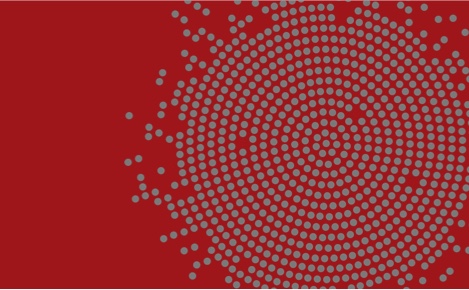1.) TEXTE AUS OERR UNTER LINUX
07445, 00000, „exception encountered: core dump [%s] [%s] [%s] [%s] [%s] [%s]“
// *Cause: An operating system exception occurred which should result in the
// creation of a core file. This is an internal error.
// *Action: Visit My Oracle Support to access the ORA-07445 Lookup tool
// (reference Note 7445.1) for more information regarding the specific
// ORA-07445 error encountered.
//
// An Incident has been created for this error in the Automatic
// Diagnostic Repository (ADR). When logging a service request, use
// the Incident Packaging Service (IPS) from the Support Workbench
// or the ADR Command Interpreter (ADRCI) to automatically package the
// relevant trace information (reference My Oracle Support Note 411.1).
//
// The following information should also be gathered to help determine
// the root cause:
// – changes leading up to the error
// – events or unusual circumstances leading up to the error
// – operations attempted prior to the error
// – conditions of the operating system and databases at the time
// of the error
//
// Note: The cause of this message may manifest itself as different
// errors at different times. Be aware of the history of errors that
// occurred before this internal error.
2.) ERKLÄRUNG
Auf der Ebene des Betriebssystems ist ein Fehler aufgetreten dessen Ausnahme (Exception) einen Core-Dump erzeugt. Zur Bearbeitung des Problems bietet Oracle Tools an, die in dem Metalink von Oracle beschrieben sind.
3.) LÖSUNGSVORSCHLÄGE
Hier ist in der Regel ein Service Request (SR) bei My Oracle Support erforderlich. Mit den Tools von Oracle sollten zuvor die Daten zur Bearbeitung des Problems gesammelt werden. Ein Tool davon ist der Incident Packaging Service (IPS). Analysiert werden die Alert-Datei, die Tracefiles und IPS-Files.
Die Tools sind in dem folgenden Dokument beschrieben.
My Oracle Support (Oracle Metalink) -> Doc ID 1521910.1